60th Anniversary
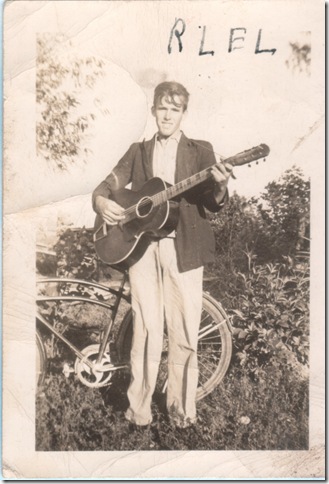
This site highlights the families of Timmons Seburn & Mary Catherine [Urban] Litterel their ancestors in Tennessee and their children (Suzie, Lesley, Mary Mozella, James, Eli and John) descendants. This includes the allied families of Urban, Landtroop, Sandy, Smith, Ellis, Ezell & Comer.

Reposted from 1-12-2009:
Since this was originally posted the number of Descendents of John & Kizzie on FaceBook has nearly tripled. We’re now creating a group page [with events] for the family on FaceBook as a way of sharing information with other FaceBook members.
We want to remind everyone that not all cousins are or will ever be on FaceBook. For that reason we encourage everyone to keep this website in mind as a way to also stay ‘connected’. Even though many of us use different apps on FaceBook to track and list our cousins many find these ‘apps’ to be to ‘busy’ to maintain. There are just so many versions and each with their own privacy issues for us all to get on the same one.
By using both www.littrellfamily.net and LittrellFamily.net group on FaceBook you won’t miss any information and we won’t miss you.
Want to know how to determine whether someone is a first or third cousins. What does ‘once-removed’ mean? You’d be surprised that most of us are wrong on ‘counting cousins’. Click here to see how to properly count cousins. Warning it will make your head swim. If you have trouble with it you can always email me and I’ll figure it out. gdl@glenns-world.com just be sure to give me your parentage and as much of theirs as you can.
*To view FaceBook you have to register. FaceBook is not for everyone. To register just type www.facebook.com in the address bar. Hopefully we can get more people using this website[littrellfamily.net] for communication but for some facebook is an alternative.
FaceBook Badges: Want cousins on facebook to find you? You can create a facebook badge and put it on this site. just click here and follow the instructions. Then paste the code into an email and send it to me. [Scroll down this page and watch for other badges in the left-hand sidebar.
How to support littrellfamily.net [and the FaceBook group*]:
*You can use the group to isolate your conversations with other members of group LittrellFamily.net by writing directly on the groups wall [same for photos, links, etc.]. When you write on your wall or profile everyone will see it, but when you write on the group wall only other members of the group see it. Same thing for events.
see also: Count’n Cousins: